Note : Required fields are marked with “asterisks (*)” for better understanding.
Note : Required fields are marked with “asterisks (*)” for better understanding.
Note : Required fields are marked with “asterisks (*)” for better understanding.
Have you ever looked at your living room and thought, “Hmm… what size rug should I get?” I know how confusing that can be! Rugs come in so many sizes, and picking the right one can feel like a big puzzle. If it’s too big, it might not fit. If it’s too small, it might look a little funny. Don’t worry—because I have some exciting news to share with you!
We are so happy to tell you all about a brand-new tool that makes this super easy. It’s called the Rug Size Calculator from WhatsMyRugSize.com. This awesome tool helps you find the perfect rug size for your space, every single time. It’s like having a smart friend who knows everything about rugs and is always ready to help!
You don’t need to guess anymore. You don’t need to feel stressed or unsure. The Rug Size Calculator is simple to use, and it gives you answers fast. It tells you exactly what rug size will look great in your room. Isn’t that cool?
So now, when you’re shopping for a rug, you can feel confident and happy. No more worrying about making the wrong choice. With our Rug Size Calculator, you can find the perfect fit—just like that!
Let’s learn more about how it works and why it’s so helpful. Ready? Let’s go!
Area Rug Size Calculator – Best Free and Easy
We made a Rug Size Calculator to help you pick the best rug for your room. It is very easy to use.
You just need to tell me the size of your room. Then, share where your furniture is. You can also tell me what you like. I use all that to find the perfect rug size for you.
Are you decorating your living room? Or maybe your bedroom or dining room? No problem! My tool will help you one step at a time. I will guide you through everything.
In the end, you’ll get a rug that fits just right. It will make your room look even better!
Go ahead and try my Rug Size Calculator. Let’s make your home look amazing together!
How to Use Our WhatsMyRugSize Rug Calculator?
We made this calculator that is super easy to use. It helps you find the perfect rug for your space fast!
First, you just need to type in the size of your room. That’s it! My calculator will do the rest for you.
You can also pick the shape of the rug you want. Do you want a round rug? Or maybe a runner, rectangle, square, oval, or even an octagon? You get to choose!
You can change the rug size to cover only the parts you want. This way, the rug fits your space just right.
Just follow the steps below. I will show you how to use the tool step by step. Let’s find the best rug for your room together!
How To Determine Rug Size For A Room? – Rug Size For Room Calculator
Here’s a step-by-step tutorial on how to measure rug size for a room:
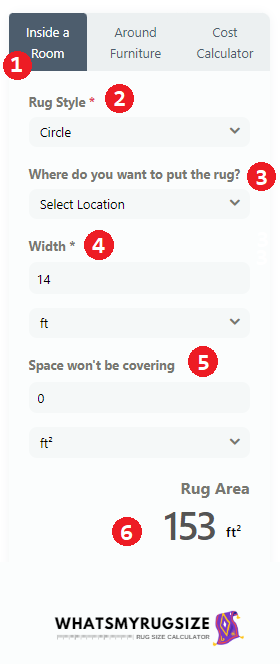
- Measurement: Measure the length and width of your room or furniture. Go to our rug size calculator and choose either the “Inside a Room” or “Around Furniture” tab based on your measurement.
- Style: Select your desired Rug Style from the drop-down menu. For example, if you want a circular rug, choose “Circle.”
- Location: Choose a location where you want to put the rug for more accurate results. This step is optional, but we recommend you choose one. For example, if you want to put the rug in your living room, select “Living Room.”
- Calculation: Enter the measured value of the width into the Width field and select the measurement unit you used. For example, if you measured your room in feet and the width of your room is 14 ft, enter “14” and select “ft.”
- Uncover Area: If there are areas you want to avoid and keep uncovered by the rug, use the “Space Won’t Be Covering” field to put a perimeter around those areas; it’s totally optional. For example, if you want 2 sq.ft. of area to be uncovered where your fireplace is located, enter “2”and select “ft²” in the field. We are not going to use this field for the sake of this guide.
- Result: Once you’ve completed these steps, you should see the “Rug Area” result under the calculator. Based on the calculations, you’ll be able to determine the perfect custom rug size for your room.
For the example above, the Rug Area result is 153 sq. ft., so we’ll need a rug of that size to cover our desired amount of space.
Check out the formula of area rug size calculator which is used to determine the Rug Area for a better understanding and values are used from the examples above,
Area = 3.141592 * (Width/2)^2
Area = 3.141592 * (14/2)^2
Area = 3.141592 * 49
Area = 153 sq. ft.
How to measure Rug size that will sit around furniture?
When you want to find the right rug size to place under or around your furniture, you can use a simple formula. This helps you get the perfect fit!
First, measure your furniture. Then, add some extra space around it. This gives the rug room to go under or around the furniture nicely.
For example, if your table is 4 feet wide, you can add 2 feet on each side. That means your rug should be about 8 feet wide.
Using this formula makes sure your rug doesn’t look too small or too big. It will fit just right and make your room look great!
The formula is: Area = (Length+8) x (Width+8).
Area = (Length+8) x (Width+8)
This extra space helps the rug fit nicely and makes sure everything looks neat and balanced. It’s an easy way to get the right rug for your room!
For example,
Let’s say you have a couch that is 9 feet long and 3 feet wide. That’s the same as 108 inches long and 36 inches wide.
Now, let’s find the right rug size to go under the couch. We will use a simple formula. First, we add extra space around the couch. This makes sure the rug is bigger than the couch and looks nice.
Here’s what we do:
Area = (Length+8) x (Width+8)
Area = (108+8) x (36+8)
Area = 116 x 44
Area = 5104 sq. inches or 35.44 sq. ft.
Using this easy math helps you pick a rug that fits your couch and looks great in your room!
Rug size cost calculator – How does our Rug size cost calculator work?
If you want to calculate the cost of your custom rug, you can use the rug size cost calculator which is a simple rug value estimator tool to operate.
- Step – 1: First, use the Calculator to calculate the custom rug size. Then, choose the Cost Calculator tab.
- Step – 2: In the Rug Area field, enter the value of the custom rug size from our calculator. Alternatively, you can enter your own value. Make sure to select the proper measurement unit to get accurate results.
- Step – 3: Provide the Cost per area unit, which is mandatory to calculate the cost. This cost may vary depending on the material, quality, and other factors.
- Step – 4: Now, you are all set! Check the Custom Rug Cost heading to see the total cost you have to pay for your custom rug. This will give you an approximate idea of how much you need to budget for your rug.
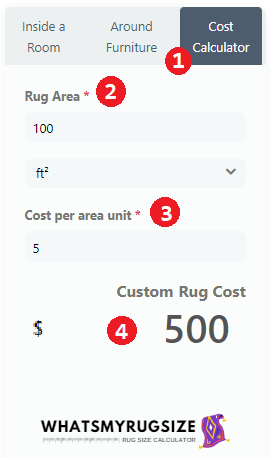
How does our calculator work?
Our rug size calculator uses formulas to provide the most accurate and customized rug size for your needs. Here are some of the formulas we use:
For A Room:
- Rectangular, Runner or Square:
- Circle:
- Oval:
- Octagon:
Note: If you have any space you don’t want to cover than that amount of space will be considered as Uncovered Area and subtracted from the length and width value.
Around a Room:
- Rectangular, Runner or Square:
- Circle:
- Oval:
- Octagon:
To use these formulas, you need to input the following values:
-
Area: the total area that you want to cover with the rug
-
r: the radius of the circle or oval rug
-
Length: the length of the room or furniture that you want to cover with the rug
-
Width: the width of the room or furniture that you want to cover with the rug
-
Uncovered Area: the area that you want to keep uncovered by the rug (if any)
By using these formulas and providing the necessary input values, our rug size calculator can determine the perfect rug size for you.
Rug Pad Size Calculator
The formula for such a Rug Pad Size Calculator as follows:
Rug Pad Size = Rug Length + 2 x Overlap Margin
Rug Pad Width = Rug Width + 2 x Overlap Margin
In these formulas:
- Rug Length is the length of the rug you want to place the rug pad under.
- Rug Width is the width of the rug.
- Overlap Margin is the amount of additional space you want the rug pad to extend beyond the edges of the rug for better grip and protection.
When we add space around your couch to find the right rug size, we use a simple formula. We multiply the extra space by 2. Why? Because the rug needs to cover both sides—not just one!
Our Calculators from WhatsMyRugSize.com
Our Other Posts
What Affects the Sound of a Piano in a Room?
What affects the sound of a piano in a room? This question comes up a lot when people think about adding a piano to their …
What are the Best Anti Slip Rug Underlay?
Are you the kind of person who’s constantly doing an Olympic-level slip ‘n slide across your living room rug every time you walk too quickly …
How Artificial Grass in Burbank and Calabasas Can Transform Your Outdoor Living Areas
If you’ve been thinking about installing artificial grass in Burbank, you’re not alone. In recent years, homeowners all over Southern California have made the switch. …
How to Prepare for Home Renovation with Residential Dumpster Rentals from Bins 4 Less
Thinking About Renovating? Start With a Plan Residential dumpster rentals are one of those things you don’t think about—until you need one. When I gutted …
Explore the Latest Dog Grooming Technology in Paws and Pixels
Dog grooming has entered a new era with cutting-edge technology, and Paws and Pixels are leading the way. By integrating advanced tools and smart solutions, …
How to decorate your home this spring: Ideas for choosing rugs
Spring is a season that invites us to renew and refresh our spaces, and choosing rugs that add color, texture, and warmth to our home …

I am Zuhe Honorata Ejsmont, I have over 8 years of experience working with rugs and carpets, and I enjoy sharing what I’ve learned through my blog. I’m passionate about helping people find the perfect rug to fit their style and needs. I focus on clear, easy-to-understand advice about different materials, designs, and care tips.
Currently, I serve as a co-founder of WhatsMyRugsize.com. When I’m not writing, I love exploring local markets to discover unique rugs and adding new touches to my own home.










Hey, I just stumbled onto your site… are you always this good at catching attention, or did you make it just for me?